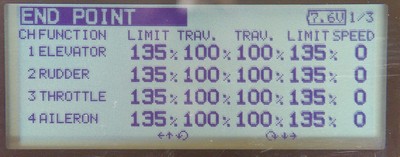Futaba 12FG Review
[This is an abridged version of review published in RCMW March 2008]Introduction

Turbines, helicopters, scale models, F3X gliders and large aerobatic models… they all carve up the sky in their own unique manner. Yet they all have one thing in common – they all need advanced radios to control them.
Few R/C systems offer the required level of sophistication, but Futaba's latest radio, the 12FG, appears to tick all the right boxes. Let's see if it lives up to expectations.
The 12FG straddles a large gap between the 9C and the flagship 14MZ. However, with 14-channels (12 + 2 switched), 30 model memories (expandable to 1882), and dual-band support via plug-in RF modules, it strays tantalisingly close to 14MZ territory.
I needed little persuasion to review this radio. As a 4000 owner, I was keen to see how Futaba's new offering would stack up as a possible replacement.
Out of the Box
I have to admit to turning into a kid in a toyshop when the man from Parcel Force arrived, and the package was soon spilling its contents. These included a smart looking transmitter, R5114 receiver, mains charger and user manual. Also included were a couple of Allen keys, and a bright orange neck strap.
No servos are provided with the 12FG. However, I was surprised to see that a receiver battery was also omitted, even though it is mentioned in the packing list in the user manual.
Note that it is not possible to alter the stick mode after purchase, so make sure you specify the mode before ordering.
2.4 GHz or 35 MHz? You Choose!
Thanks to the use of plug-in RF modules, the Futaba 12FG offers a genuine all-in-one solution for those with 35 MHz gear who may wish migrate to 2.4 GHz later on.
The system comes with a MZ-FM 35 MHz installed. The TM-14 2.4 GHz module should be available as an extra by the time you read this. It has an integral antenna and is capable of driving any Futaba 2.4 GHz FASST aircraft receiver, from the 6-channel FS606, right up to the 14-channel R6014FS. Price of the TM-14 is £119.99, and the 14-channel R6014FS receiver will set you back £149.99.
Note that earlier 12FG transmitters will need a firmware upgrade in order to work with the TM-14. Also, transmitters are region-coded, so for example a UK supplied transmitter won't work with a US module. This may be an issue if you intend to use this radio abroad.
PCM-G3 (narrowband PCM)
Futaba’s latest PCM-G3 modulation provides several benefits compared with the older PCM-1024. The new protocol supports 14-channels, 2048-step resolution and channel grouping. Futaba claim that it offers a faster response.
PCM-G3 provides programmable failsafe of servo positions in the event of signal loss. There is also a separate battery fail safe.
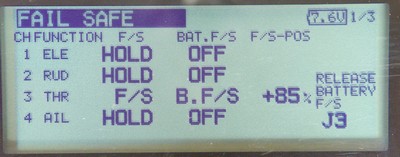
All the benefits of PCM-G3 will also apply to the forthcoming 2.4 GHz module. In fact, I understand from the importers that the only difference between PCM-G3 and 2.4 GHz is the transmission scheme used (narrowband FM v. Spread Spectrum). Futaba claim that the 2.4 GHz module adds negligible (~2ms) additional latency so quick servo responses should also be maintained.
The Transmitter
First impressions were most favourable, starting with the smart black and silver mouldings. At just over 1 kg the box is nicely weighted without being heavy and it also feels comfortable to hold, thanks to the use of rubber mouldings and textured surfaces.
The aerial is just over a meter in length and screws into a smart chromed ball-joint. The angle is adjustable using an Allen key, and when not in use the aerial can be stored in a recess near the bottom of the case.
A good compromise has been struck with the balance. With the aerial extended, there is a slight tendency for the top to tip down, while the opposite is the case when the aerial is removed for 2.4 GHz operation. Either way, balance is acceptable.
The lower part of the facia is dominated by the LCD display. Unfortunately, while its large size is commendable, the contrast is rather poor. No amount of tweaking the contrast menu helped, and when working indoors I often found myself wishing for a backlight.

The stick units are very smooth, thanks to twin ball races on each axis. The spring tension was a bit weak for my liking, but was easily adjusted using an Allen key.
Nestling in the side cheeks are a couple of rotary levers. These have a ratchet action and a centre detent, though the centre positions were barely detectable on the review unit.
There are six digital trims. They have a positive action, with each step accompanied by a beep. The size of each increment is adjustable and their positions are displayed on the LCD.
The remaining controls comprise a pair of rotary knobs and eight switches. All switches are three-position types, except for the rear shoulder switches, which are two-position. All switches are of excellent quality with a silky feel and minimal lateral play.

Controls have two-character identifiers e.g. 'T1' for trim 1, 'LS' for left slider, etc. As we'll see later, all have freely assignable functions.
At the back is the compartment for the battery and SD card, as well as sockets for a charger and DSC/trainer cable.
Removing the back of the case reveals a beautifully neat assembly. The electronics are mainly confined to a single motherboard that is dominated by a huge 120-pin custom chip. All in all a remarkably low component count for such a capable system. Of course this also means there's less to go wrong!
The overall impression is of a very well engineered, high-quality unit. Inevitably though, squeezing so much functionality into a small box has led to one or two compromises that may be noticed especially by those coming from a Euro style box. The transmitter feels a little too 'busy', and I'd have liked unused switches to be removable as on the 12Z and 14MZ. Finally, little concession has been made to the needs of the thumb-and-forefinger style flyer, except via the rather limited stick length adjustment.
Nevertheless, bearing in mind the small size of the transmitter, Futaba have struck a reasonable compromise with the ergonomics.
Battery and Charging
Lifting the hinged battery cover reveals a 6-cell NiMH pack. Capacity is 1700 mAh, and based on the published current consumption of 500 mA the maximum safe duration should be around 2.5 to 3 hours. This may be a little borderline for some applications, and no doubt some users will wish to replace the pack with higher capacity cells. An audible alarm sounds when the battery voltage falls to 6.8 volts.

Using the supplied charger, a full charge takes 15-hours. If you want to use your own fast charger, it must be connected directly to the battery. Fortunately the battery is easily disconnected from the main board (the lead terminates in a standard J-connector).

Documentation
The instruction manual runs to 127 pages and is divided into seven sections. These include ‘Introduction’, ‘Basic setting up procedure’, and descriptions of the System, Linkage and Model menus.
On the face of it the manual looks comprehensive, but dig deeper and it has to be said the quality is somewhat lacking. It's written largely in 'Janglish', many key features are glossed over, and one or two are completely missing. For example, there is no description at all of 'offset' mixers even though they have their own unique screens. Neither is there a reference section – a single concise schematic showing the way the controls and mixers link would have saved an awful lot of hassle.
All this may make it difficult for less technical users to explore the many advanced features of this radio. If in doubt, I'd recommend downloading the manual from the Futaba web site.
On a more positive note, there is a very handy servo monitor menu that shows what the channels are doing in real time. This does at least allow experiment without the need to operate a model.
Programming Interface
Futaba have done a good job with the programming interface. There are just two controls: a large dial labelled 'edit’, which you either twist or click, and a smaller button labelled 'S1'.
Menus are organised hierarchically under three headings 'System', 'Linkage', and 'Model'. Click to see a list of available functions, click again to get to a specific menu.
Navigation within a menu is consistent too; press the S1 button to get to the 'home' field. Press a bit longer, and you're all the way back to the opening screen. Within a menu, navigation and data entry are performed in an equally consistent manner.
Looking at the menu categories in more detail: The System menus provide access to system-wide settings such as buddy-box setup, LCD contrast, system timer and so on. The Linkage menus are where you do all the basic setting up, including creating new models, frequency selection, control assignments, and servo adjustments. Finally the Model menus are where you set up the flight conditions, response curves, and mixers.
All in all, the user interface is consistent and reasonably quick, though the consistency breaks slightly when it comes to the individual mixer screens.
Programming Capability
With a wide variety of programming features, the 12FG is well equipped to handle even the most complex of models. Unfortunately there isn't space to cover everything, so I'll choose a few key features.
Model Types
The Futaba 12FG provides a wide range of options when creating a model. For aircraft and gliders, there is a choice of seven wing configurations, from the simplest single-servo setup, to wings with eight servos. Tailless wings are similarly supported. Tail configuration options include V-tail and 'ailevator' (tailerons). For helicopters, there's a choice of 8 swashplate configurations.
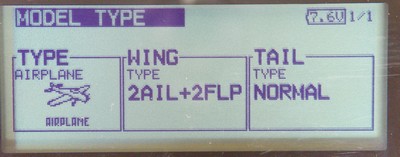
There is no 'universal' option available - you must choose from the stock templates, and your choice determines the number and type of stock mixers available. However, with availability of programmable mixers, this is unlikely to be a constraint in practice.
Freely Assignable Functions
All sticks, knobs, switches and levers can be freely assigned to any function. For example, setting up cross trims is just a question of re-assigning the trim levers. Or an unused trim lever can be used to drive an auxiliary channel.
Multiple servos can be linked to the same function, thus avoiding the need for Y-leads in the model. Each linked servo can be adjusted for travel and centring. One obvious application is twin elevator and rudder servos for large models.
Finally, servos can be assigned to any channel number. This makes it easy to emulate the channel arrangement of another transmitter.
Flight Conditions
Flight conditions are superbly flexible on the Futaba 12FG. They enable the whole character of the transmitter to be changed – the trim settings, mixer curves, and even the control assignments can be altered at the flick of a switch. It's not an all-or-nothing feature either as the user decides which features should be condition dependent and which should be global.
Up to eight flight conditions are available (including the default condition). Each condition is assigned a priority, the highest priority taking precedence if multiple conditions are selected.
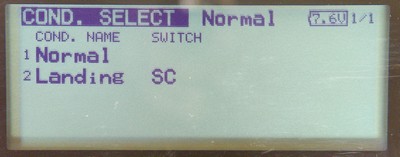
With a little planning, it's possible to cook up some very powerful schemes, e.g. flight conditions and mixer interlocks all controlled from the same switch. This can greatly reduce the load on the pilot.
With a tilt towards traditionalists, flight conditions are disabled by default in favour of the more familiar dual rate functions.
Switches
Switches may be used in multiple contexts, with the state of each position (i.e. either on or off) independently configurable in each context. Sticks and levers can also be made to act like switches, with user-configurable on/off points. Logic switches may be defined based on two switches, using AND, OR or EOR operators.
Curves (AFR)
Curves (or AFR as they are rather cryptically called) provide a flexible way of altering the response of sticks and mixers. Curves may be linear or exponential, or point-based (up to 17 points). Expo can be set separately in each direction.
Servo Adjustments
Servos can be adjusted for gain, direction and end-points. I was pleased to see that the end-points act as true electronic end stops, essential on models which use aggressive mixing. On the downside, these adjustments are too crude to match up the movement of large paired control surfaces like flaps, where even the slightest differences in linkage geometry can cause subtle mistracking which is difficult to correct. It's a shame that Futaba did not include an AFR (curves) option for each servo, in order to correct for this.
Mixers
As one might expect, the Futaba 12FG offers a comprehensive list of built-in mixers (too many to list here) as well as ten free mixers. All mixers are based on the 'master-slave' concept, whereby one control affects multiple servos. For example, with the ELE-CAMBER mixer, an elevator command will move all the servos assigned to the Camber function.
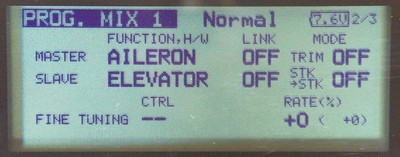
The menus differ in detail, but they all have elements in common. For example, most have an AFR page for setting the curves. A second page allows a further percentage rate to be applied to each servo. A third page specifies how the mixer is activated; e.g. permanently, or via a dedicated switch, or according to flight condition.
Many mixers also offer a 'fine tune' facility whereby a mixer rate can be modified dynamically. For example, you can use a volume knob to adjust aileron differential. Or the amount of ELE-FLAP mixing can be automatically reduced as flaps are deployed.
All-in-all the programming on the Futaba 12FG is superbly flexible, the only slight niggle being the aforementioned lack of servo-side curves.
Real World Testing
Field testing often reveals strengths and weaknesses which are hidden during bench testing, so I like wherever possible to test fly a review radio.
With a 30 mph Westerly breeze forecast for the only spare day, my Sting F3F racer was the obvious candidate for flight tests. This is a full-house competition glider, with four servos in the wing, and two in the V-tail. Not only is this a challenging model to program, but with the fast speeds (up to 90 mph) and short 100 meter course, fast servos and minimal latency are essential to avoid having to 'anticipate the buzz' at each end of the run.
The goals for programming the Futaba 12FG were: (a) to minimise the number of switches needed to control the phases of flight and (b) allow adjustment of mixing and differential during flight. In short, to replicate the setup that I've honed on the Multiplex 4000 over many seasons of competitive flying.
To accomplish this with the Futaba 12FG, I used a variety of stock mixers to control the wings and V-tail. I set up three flight conditions named Landing, Normal and Launch, all controlled by a three-position switch. I then programmed the same switch to deactivate the snapflap and crow mixers according to the flight condition. Finally the rotary knobs were programmed to allow snapflap and aileron rates to be adjusted during flight.
There were a couple of hurdles to overcome, for example the flap linkage on the Sting is arranged so the servos can use their full range of travel, even though the flap movement is grossly asymmetric (95% down/5% up). This might seem a simple task, but on many radios it is difficult or impossible to achieve. After some experimentation, a solution was found via the undocumented 'offset' mix.
As mentioned earlier, the crude servo adjustments were insufficient to accurately match up the flap travel on each side, however given a bit more time this could have been achieved using a corrective multi-point mix.
The tight installation precluded the use of the R5114 receiver, so the existing MPX IPD receiver was kept, with the transmitter in PPM mode. Nevertheless it did offer a chance to test the 12FG's compatibility with a third party PPM receiver, and no problems were encountered.
With all programming done, it was off to the slope for a most enjoyable three-hour session. Inevitably the model had to be re-trimmed, mixer and diff adjusted, in fact it was like starting with a brand new model, let alone a new radio! Nevertheless, retrimming was accomplished with great ease and soon the Sting was having a ball. Nicest of all, the control responses were noticeably quicker than the 4000. Other F3F flyers using 12FG's have reported similar quick response in PCM-G3 mode.
The only irritation was that LCD again – unlike on Euro style sets, the low position means that it is often obscured by the neck strap, and I found myself having to remove the neckstrap from around my neck to do any programming.
There are some nice little points, however. A warning beep is emitted if you try to power up with a non-default flight condition – this could save a few undercarriages being retracted on the ground. Also, the transmitter emits a warning beep if no activity is detected after several minutes – so less chance of arriving at the field with a drained battery. It's often the little details which count.
Conclusion
As a confirmed Multiplex user, I have to admit to having a healthy dose of scepticism when faced with the Futaba 12FG. Yet the more I got to know it, the more reluctant I was to give it back. It's a superbly flexible piece of kit, both in terms of programming and in the RF options available. It's accurate, responsive and should be well up to the task of controlling the most complex of models. The sticks are excellent too.
I did have one or two reservations though. It has to be said that the user manual doesn't cut the mustard for such a complex piece of kit, although there are various Internet forums available to get help if needed. Also the LCD is crying for a backlight. Finally, the duration on a full charge can only be described as average.
Nevertheless, these reservations should be kept in context, as the 12FG is a very fine radio. It's much closer to the 14MZ than that the large price differential would suggest – think of it as a 14MZ, without the twin processors or touch screen, and a few features removed. And just like the 14MZ it offers a viable route into 2.4 GHz.
£775 may seem a lot to pay for a radio. However, if you're looking for a top end system with all-round flexibility, and you can afford the price tag, the Futaba 12FG deserves a place near the top of your shortlist.
At a Glance
Channel count: 12 proportional + 2 switched
Model memories: 30 expanded to 1882 via SD card
Frequency band: Determined by plug-in module. MZ-FM 35 MHz module supplied
Modulation (TM-FM module): PCM-G3, PCM-1024, FM/PPM switchable
Programming Features: Aircraft, Glider, Heli
Current drain: 500 mA (avg)
Battery: 7.2V 1700 mAh Ni-MH
Tx weight: 1.1 kg incl. battery