Tutorials : Mixers
Created Jan 2002
Revised July 2005, May 2006
Introduction
The mixing model of the mc4000 is very powerful, but not well documented. The purpose of this section is to explain why and where mixers are used and how to set them up.
The Multiplex 4000 Advantage.
For those more used to Futaba, JR etc. let's review the major differences with the mc4000 mixing model, because they are key to understanding the advantages offered by the 4000.
Oriental sets tend to use the 'master/slave' mixing model. In this scheme, each mixer typically has its own special menu. For example for Spoiler->Elevator compensation, there might be a special 'ElevComp' menu. The layout and options on this menu would be specific to this mixer.
This approach may be easier for the beginner, but a major disadvantage is that the mixers cannot be extended. If a pitch change was found to occur from deployment of retracts, you would be at the mercy of the manufacturer providing the required menu (or you'd have to use up a PMIX, often an unsatisfactory solution).
On the mc4000, all mixing is implemented in a totally generic way. For Spoiler->Elevator compensation, the elevator servo would be driven by a mixer with elevator and spoiler inputs. The user would program a 'strong' effect from the elevator, and a 'weak' effect from the spoiler. Both curves would be adjusted in similar menus, reducing the amount of learning.
Furthermore, if the trim change was non-linear, extra points could be added to the spoiler curve to smooth out the flight path. If trim compensation was also required for retracts, then a Retract input could be added.
All these features are totally generic. The only restriction is that with the built-in mixers e.g. V-TAIL, the number of inputs cannot be altered. Otherwise, stock and user-defined mixers can be extended in exactly the same way.
There are other generic features, such as the ability to switch or attenuate individual mixer inputs, which we won't touch on in this article. However, it should already be clear that the mc4000 approach is infinitely more flexible than other sets. Since all mixers are programmed the same way, it is also easier to program once you understand the basic principles.
mc4000 Mixers in Detail
Let's look at the mc4000's mixer model in more detail. First, let's get in a quick definition of a mixer:
"A mixer combines the effect of two or more control inputs, in order to drive a servo or another mixer".
Here are the key features of mixers on the 4000:
- A mixer has between 1 and 8 control inputs.
- The displacement of a control input is represented by an input value between -100 and +100. Zero represents the centre position of the stick or slider.
- Each input value is transformed by a curve of 3,5,7,9, or 13 points. The curve determines the response of the input.
- The mixer adds the transformed values to produce an output signal.
- The output signal can drive a servo, or another mixer.
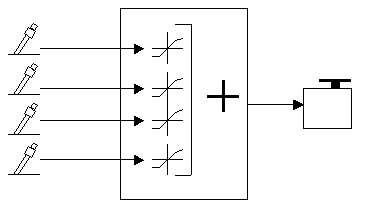
Note also that
- Unused or disabled inputs have a value of zero.
- If the the sum of the inputs exceeds the LIMIT value, the output will be clipped. (See the Limit feature in the user manual)
When do I need to use a mixer?
There is a simple rule as to when to use a mixer: if a servo is affected by more than one control, it must be assigned to a mixer, otherwise it is assigned directly to the control.
Example: simple V-tail glider:
Take a simple Aileron/V-tail glider:
- Two servos drive the V-tail, combining Rudder and Elevator functions.
- One servo drives both ailerons.
Let's consider the V-tail servos first. Applying our rule, we see that each servo is affected by the rudder and elevator controls, i.e. two controls operate one servo. Therefore each V-tail servo must be assigned to a mixer with Rudder and Elevator inputs.
Referring to page 64 of the manual, we note that both V-TAIL or V-TAIL+ have Rudder and Elevator inputs, so either may be used. (The difference between the two is that V-TAIL+ mixer also has a Spoiler input. Why would a V-TAIL servo be affected by the operation of spoiler? Remember that applying spoilers alters pitch trim, to compensate for this, a Spoiler input has been added for VTAIL+.)
An alternative method would be to create our own 'servomix' (user-defined mixer) with Rudder and Elevator inputs, but there's little point since a stock mixer is already available.
Turning now to the aileron servo. Since it is only affected by the Aileron control only, it can be assigned directly to the Aileron control. No mixer required here.
Below is a schematic shows the suggested configuration:
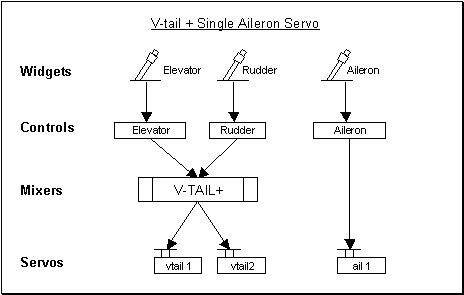
Menus for Mixers
There are three menus for setting up mixers
"Assign Mixers" menu
This menu is for creating a user defined mixer (servomix, or multimix). This is only required where the built-in mixers are not sufficient. This screen allows the user to define the inputs. Each input may include or exclude the associated trim control. See Multimix and Servomix for more info.
"Assign Servos" menu
Assigns a servo to a control or mixer.
"Servo Travel" menu
This screen is used to adjust the curves for the mixer inputs. Each combination of servo and mixer input has its own screen where the curve can be altered.
Further Reading
If you're a more advanced user, you may want to see the section on Multimix and Servomix.