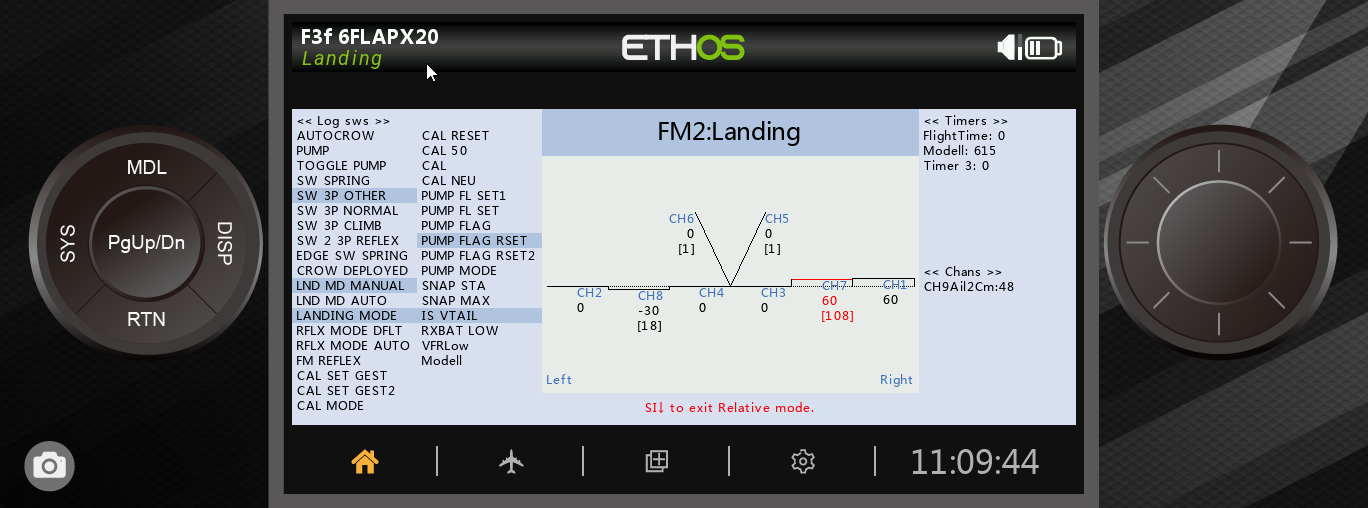
DevMon running in the Ethos X20 simulator.
DevMon widget
DevMon is a visual aid for developing model setups. It displays a live representation of your model, together with mixer values, logical switch and timers.
All the information is updated in real time as you operate the controls or make changes to the programming. This means that you can design and test your setup without assembling the model, saving time and hassle. (The model will of course be needed for final adjustments to the outputs).
DevMon configures itself automatically, using the channel names as clues. It can also be configured through the Configure widget menu. DevMon is non-invasive: aside from storing widget settings, DevMon does not make any changes to your setup.
DevMon was used in the design and testing of the E-Soar MAXX template.
Key features
- Displays control surfaces, mixer values, logical switches, timers and current flight mode
- Auto-assignment of channels to virtual surfaces
- Supports channels 1 - 9
- Supports any combination of Flaps, Ailerons, Tips, Cross-tail, T-tail, V-tail (and tailless).
- Display auto-adapts to model layout
- Highlights channels which are saturated
- New in 1.5: Flip between 'absolute' and 'relative' display
DevMon 1.7
Requirements:
Transmitter running Ethos, or Ethos simulator
Ethos 1.4.0 or later
Downloads:
- DevMon Setup Guide v1
- DevMon Lua script v1.7 (right click and 'Save link as')
Contact
Feedback and queries are always welcome - you can contact me from here.
